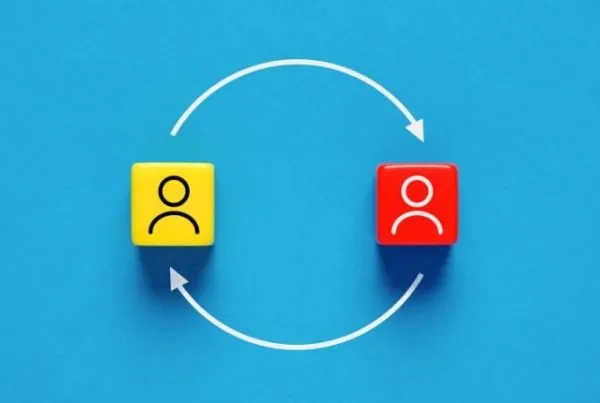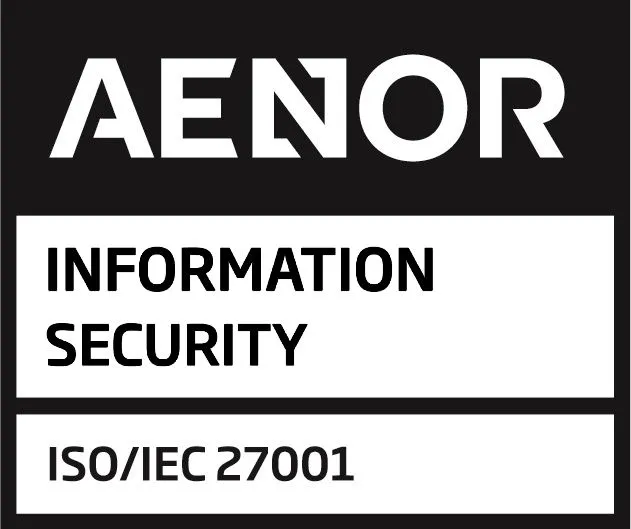Managing registrations has never been easier for Vip Connect administrators. With the new Registration Manager, you can now organise, modify, and manage activity registrations directly from our platform. Say goodbye to manual processes outside the system and save time with a tool designed to streamline your workflow.
What Makes the New Registration Manager Special?
This feature completely transforms how administrators handle activities with enabled registrations. Whether for standard activities or those with multiple sessions, the tool centralises everything in one place. This means:
- Fewer manual processes: Everything you need to manage registrations is integrated.
- Complete control: Edit, delete, or add registrations with ease.
- Improved user experience: Participants receive clear, automatic notifications at every step of the process.
How Do I Access the Registration Manager?
Accessing this new functionality is simple. Follow these steps:
- Go to the list of activities from your administrator profile.
- Click on the actions button associated with an activity that has enabled registrations.
- In the dropdown menu, select the Registration Manager option, which replaces the previous registration download option.
Important Note: This option will only be available if the activity has registrations enabled and there are registered users.
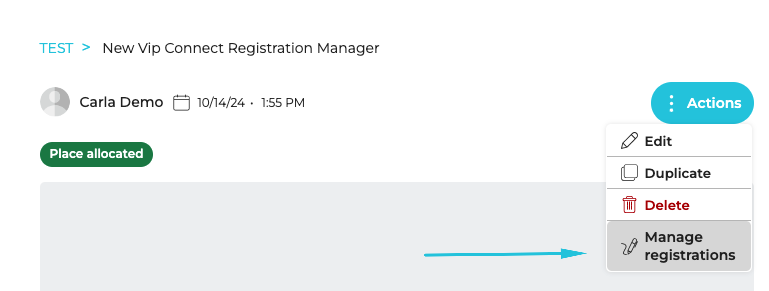
Explore the Registration Manager Tools
Once inside, you will find everything you need to efficiently manage registrations:
- Global overview: Check a general summary of the status of completed registrations.
- User search: Quickly find any registered user and review their registration details.
- Detailed listing: Review the status of each participant (registered, on the waiting list, or with a cancelled registration).
Data download: Generate a file with all detailed information about registered users.
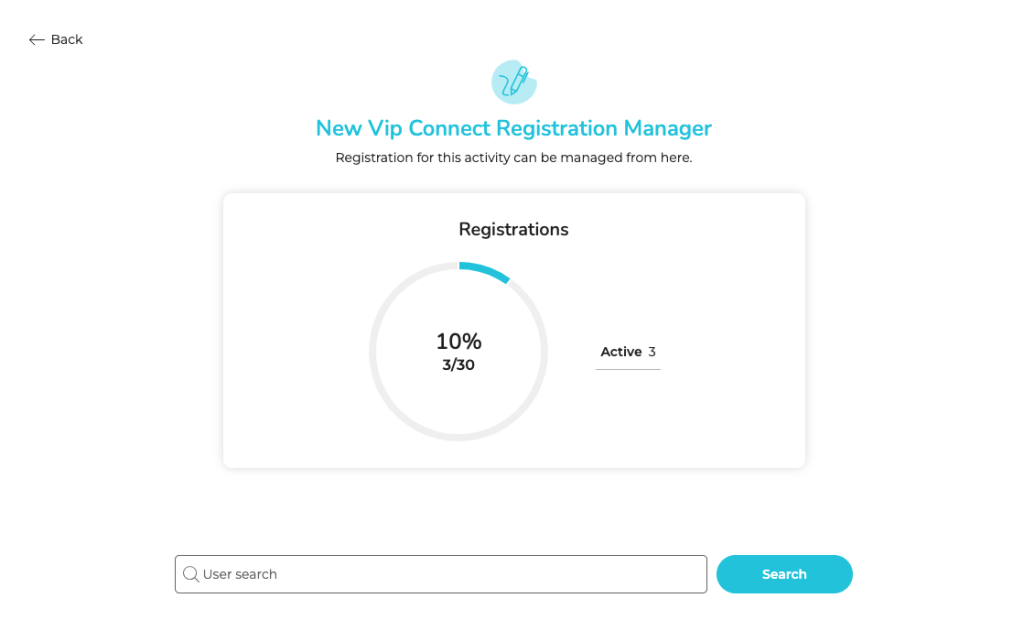
Key Actions for Administrators
The Registration Manager allows you to perform three main actions:
1. Edit Registrations
Modify the details of a registered user. Perfect for correcting errors or updating information. This option is only available if the registration includes an associated form.
2. Delete Registrations
Easily delete active registrations. When you do, the user will automatically lose their spot and receive a notification.
3. Add New Registrations
Add participants from scratch or re-register deleted users.
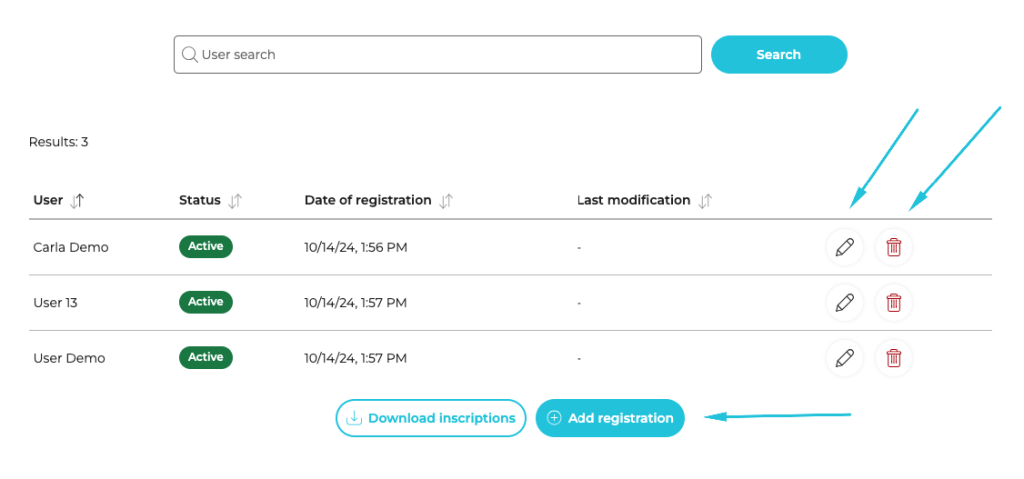
How Do I Add a Registration?
Adding a registration in the manager is very intuitive:
- Select the user you want to register from the list.
- If the registration has an associated form, complete the required fields.
- If accompanying guests are allowed, enter their details.
- That’s it! The registration will be saved, and the user will receive a notification.
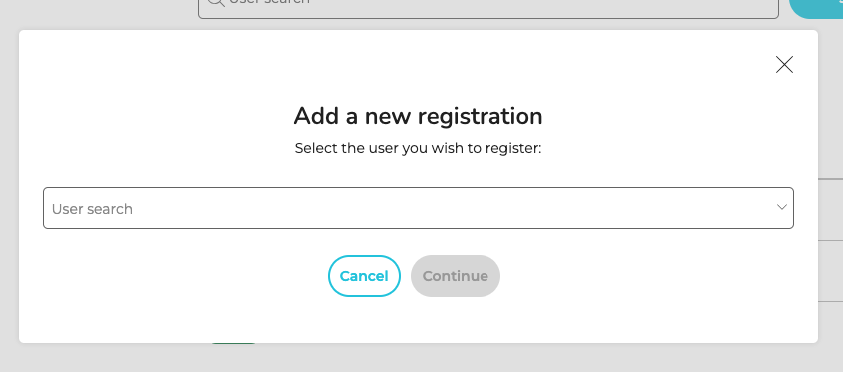
How Does the Manager Work for Activities with Sessions?
If an activity includes sessions, managing registrations remains simple. You just need to:
- Access the Registration Manager as you would for any activity.
- Select the specific session you want to manage.
- From there, use the manager tools in the same way as for standard activities.
Clear Notifications for Users
The manager also enhances communication with participants. These are the notifications that will be sent automatically based on each action:
- Spot Confirmation: The user is notified when they secure a spot, either by registering themselves, being registered by an administrator, or moving from the waiting list to a confirmed spot.
- Waiting List Confirmation: If the user ends up on the waiting list, they will receive information about their position.
- Spot Cancellation: Notifications are sent when a user cancels their registration or their spot is removed by an administrator.
Benefits for Your Team and Your Company
- More Efficiency for Administrators: Save time and avoid manual errors by managing registrations directly in the platform.
- A Smoother Experience for Employees: Participants receive clear and timely information, improving their perception of the activities and the company’s support in offering them the best experience.
- Increased Engagement: With a simpler, more organised, and less labour-intensive system, you’ll have all the motivation to create more activities for your employees.
Ready to Transform Your Registration Management?
Vip Connect’s new Registration Manager is more than just a tool: it’s a solution to simplify administrators’ work and boost engagement in your activities. Start using it today and experience the difference!
Need help or want to discover more about what the platform can offer? Contact your account manager – we’re here to support you!
New to Vip District? Contact us and find out what our platform has to offer!