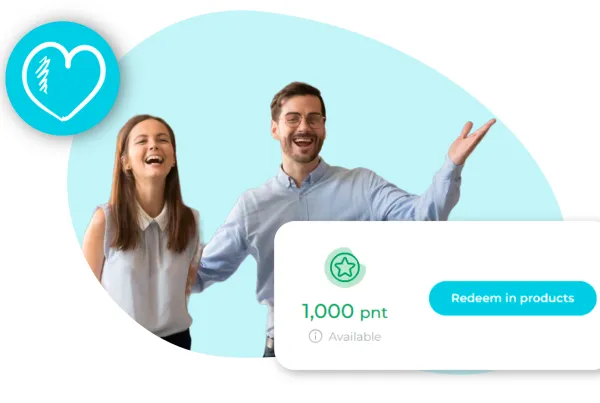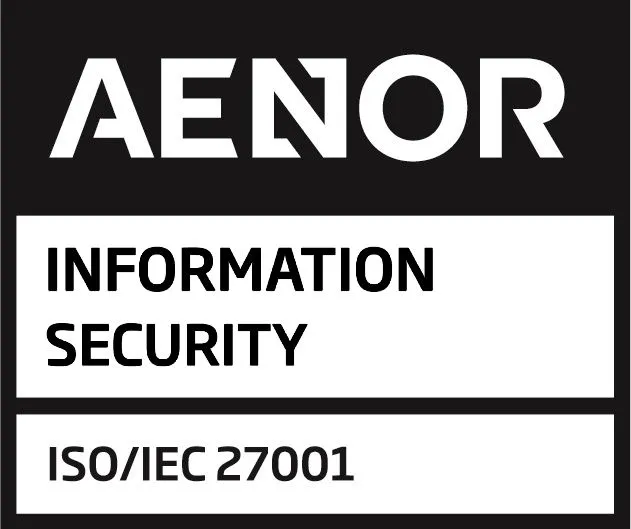At Vip Incentives, we understand that motivating your team is the key to achieving extraordinary results. Our platform is designed to inspire employees to perform at their best, especially in sales teams where incentives play a fundamental role. Now, we’re taking it one step further with the new Team Dashboard—a tool that centralises all your incentive programme data and simplifies team monitoring.
In this first phase, we’ve implemented the essential features to give you a clear and detailed view of your team’s performance. Soon, with the second phase, we’ll elevate this tool to the next level.
What Can You Do with the Team Dashboard?
The Team Dashboard in Vip Incentives is designed to make it easy for team leaders to manage incentive data, enabling informed decisions that motivate and enhance team performance.
Team leaders can:
- Track the performance and progress of individual team members.
- Analyse employee evolution across different campaigns.
- Easily recognise top performers in the team.
How to access the Dashboard?
First of all, ask your account manager to activate the Team Dashboard in your portal. You will have access to a new section in the top menu called ‘My team’. By default, the dashboard displays data from the last three months, with the option to customise date ranges as needed.
- IMPORTANT: To activate this functionality, it is essential to have the Vip Directory module enabled in your portal, as it manages the hierarchy of your organisation chart.
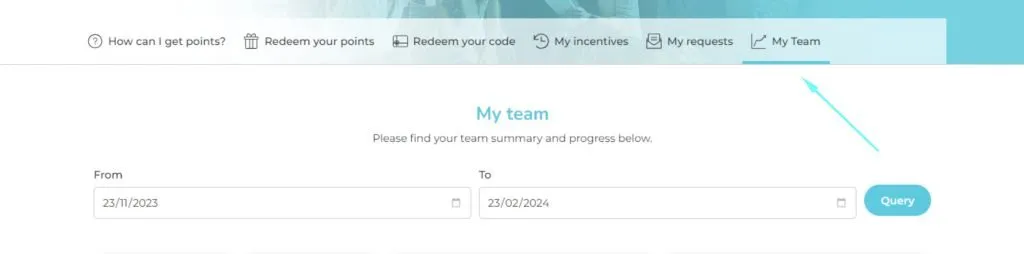
Sections of the Dashboard
1. Incentive Summaries
The information displayed is adapted to your specific incentive programme. Here, you’ll get a clear summary of the incentives delivered within the selected date range:
- Total points assigned.
- Details of gifts delivered.
2. Team Members
View all employees under your management with search options by name or email. Key information includes:
- Corporate details for each employee.
- Incentives awarded for achieving campaign goals.
- Total points and gifts received.
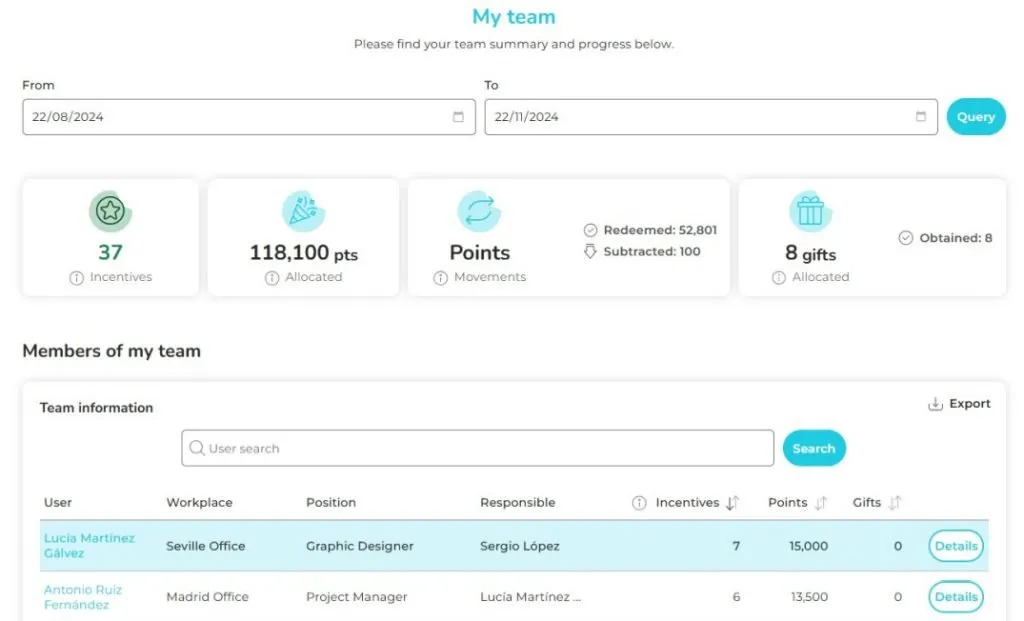
3. Campaigns
Detailed information on active incentive campaigns in your platform:
- Top campaigns: Campaigns delivering the most incentives.
Employee rankings by campaign: If you have an active “Ranking” campaign, you can view the positions of each employee within it
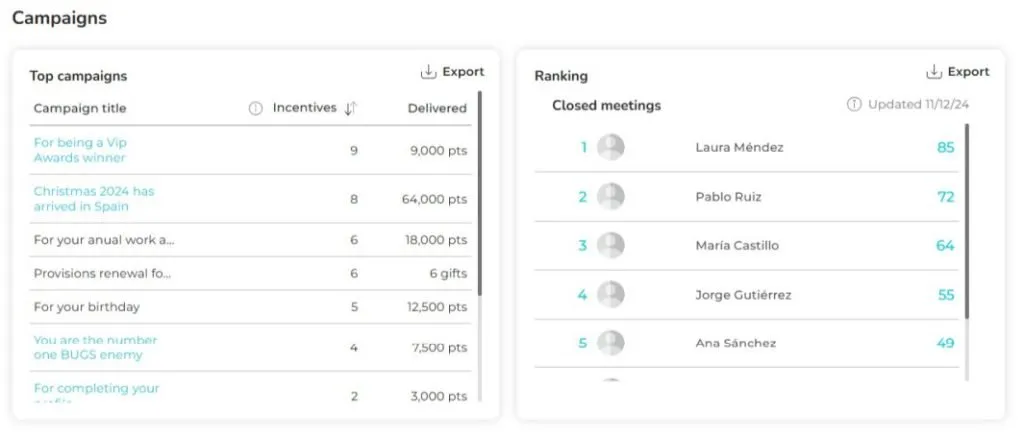
A Step Towards the Future
This initial release of the Team Dashboard is just the beginning. In the second phase, we’ll add new features to further enhance your experience and data analysis.Ready to transform your team’s motivation and performance? Activate the Team Dashboard and make the most of incentives as a tool to empower your team.
Need help creating your campaigns or looking for inspiration from other companies? Talk to your account manager, and we’ll help you get started with your campaigns.
New to Vip District? Contact us and find out what our platform has to offer!